Home DIY Tutorial – How To Make A Beautiful Love Fruit Platter Easily
How to do if your laptop is lack of an optical drive?
Several years before, you may feel unfair if you buy a laptop without a CD or DVD optical drive. The optical drive is known as one of the necessary accessories, because you need a DVD or CD drive to install software programs such as Microsoft Windows and Office, you need optical drive to play music or movies on CD or DVD discs. Even playing games, the optical drive is indispensable. So that, DVD drive is on the top of the attributes list when people plan to buy a new laptop, and most of people who just buy a new laptop without optical drive will buy an external one.
However, after reviewing the laptops released recently, the optical drives turn into a neglected feature. No more than 1/4 laptops or all-in-one desktop PCs comes with the CD, DVD or blu-ray optical drives. It means that your purchasing choices decrease significantly.
If your laptop don’t have a DVD drive, or you don’t want to buy an external DVD drive for your ultrabook, following is some tips to solve your problems.
How can I install new software in the laptop?
In fact, there is nothing to worry about. Almost all the software and game programs can be downloaded online, including the well-known old brand antivirus software such as Norton and Kaspersky. It is almost impossible to get new software on a CD/DVD discs any longer. You may find the official website by google to download the programs which you are looking for.
How can I play music and watch movies or TV series?
Same as above, it is very easy for users to find the digital music or movies on the internet. As long as your internet is connecting very well, you can enjoy plentiful multi-media simply and conveniently, even no need to download. There are many online video providers, such as Netflix and YouTube.
What about data backup and storage?
It is not a problem too, because now you obtain a more convenient and faster way to save all the hard disk in laptop.
A USB flash drive is the first choice for you to store music, movies and other files. It is easy to deal with it, just plug into the port then copy or pull all the files from USB drive to your laptop’s HDD. If the capacity of the USB drive can’t meet your demand. An external Hard drive is a better choice, since it offer more storage space (Up to 3-5TB). Usually the capacity of the external hard drive is several times the mass of the internal HDD in laptop. of course, the external hard drive is more expensive than USB drive.
Alternatively, you may store your files online. The only thing to do is to find a steady and reliable cloud storage provider. The biggest advantage is that you can access your data anywhere and anytime. Meanwhile,your data is safer than saving in laptop, since a laptop might be stolen or break down, or just not by your side.
What to do if I still have plenty of old CD and DVD discs?
Do not worry, it time to move the memorable or important files from the old discs to your laptop hard disk or the cloud storage. If you are a collector owning a mass of music and movie discs, it’s a big project to transfer then to the hard disk, after all, you must achieve accurate catalogues on HDD. Take special care of it, do not throw away the optical discs till you ensure all the files are saved completely.
Any way,if you still need a optical drive for your laptop, to buy an external dvd drive is an good idea. You’d better buy a ultra-slim one, a tray-loading with eject button is more convenient. You may take it anywhere with your laptop or just store it at home. Bring it out when you want to play optical discs.
A CD/DVD player external optical drive is very cheap, it usually costs 20-30 dollars. If you don’t care about the price, I suggest you buy an external blu-ray drive, which not only has all the functions of CD and DVD drive, but also can play or write blu-ray disc.

The Reasons Why You May Not Want To Buy A Netbook
Netbook is lack of CD or DVD optical drives. You’ll have to buy a USB external optical drive if you need. If you need to install software from a CD disc you get to your new netbook, you need a external dvd or cd drive, otherwise you must find a method to copy the software into a USB Drive. You won’t be worried about getting a dvd player for your notebook since the DVD movies can not be played on Windows 7 Starter Edition.
In that case, how to solve the problem? There are several opinions. First, you must get a DVD optical drive. Almost all the small netbooks lack a DVD optical drive to play dvd movies due to run Windows 7 Starter edition. So that, you have to purchase a USB external CD/DVD drive for your netbook.

In case that the DVD optical drive is faulty, it seems not easy for a beginner to install the Windows os in the laptop. Although there is a system restore option in every laptop, how to do if the restore option is corrupt either which is of common occurrence.
Playing games on netbook is possible but you must adjust the Settings to minimum value, otherwise, you have to choose the games which require low hardware performance but looks not very well. Although, you may try to make the WOW run in your netbook by using some script to tweak it. I have to say it is not a pleasant experience.
In a word, it is not recommended to buy a netbook if you expect too much.
5 Crucial Differences Between Netbooks And Laptops
It would be awesome if we all had our own fax machine. We could fax our resume to that new employer to be reviewed right away. Or we may want to receive that fax from our landlord so we can move into that apartment tomorrow.
The default hard drive choice is 320 GB (540 rpm). If that isn’t enough, you can go up to 500 GB, 640 GB, or 750 GB. There is also an option for a 500 GB (7200 rpm) hard drive. No laptop optical drive is included. If you decide that you want one, you order an external tray SuperMulti DVD RW with double layer support.
Take away the plastic tape affixed for the underside with the tri-color ink cartridge. Angle the rear with the cartridge upward and insert it in to the left slot around the print carriage. Push the front from the cartridge up till the element locks into spot. Set up the black ink cartridge inside the remaining slot within a related manner.
Many of these services are reasonably priced and they provide you with everything you need to get the backups safely transferred. But because your data will be on someone else’s system, choose a reputable company, one who is not only established but takes customer data confidentiality very seriously.
Backup to CD or DVD. This is considered the safest for long term data integrity. External drives and network storage can still crash and prone to viruses. CD’s and DVD’s are also inexpensive. But backing up to disks daily is chore as you’ll find yourself having to manually pop in the disks. It becomes even more hard work when you have a lot of files and your backup spans several disks. The other problem with this method is, backup utilities that come with your operating system cannot backup to a laptop dvd drive. So you’ll have to fork out extra cash to buy a third party backup software that will.
The netbook has really grown in popularity and is a convenient way to take care of emails, surfing, and Facebook updating on the go. It’s really a mini laptop cd drive. It’s small size makes it easier to carry around than a standard sized laptop. And they work really well for traveling since they have a long battery life between 8 to 13 hours depending on the make and model.
To save disk space, press and hold down the Control key while pressing or clicking the Remove button. This means that bypass the Recycle Bin and Windows can override this location occupies on the disk.
These comparisons were made, keeping in view very common features of both consoles, and I hope it has provided with an insight into both these consoles, and will help you in making a good decision, when you will go shopping.
How Many Calories You Burn Doing Housework
Here we have a useful infographic that we produced providing information about the number of calories you can burn doing various household tasks. Learn about the amount of calories you can burn doing vacuuming, dusting, scrubbing, ironing and more.

Housework may be the friendliest way to lose weight
Do housework
First, some easy housework, such as vacuuming, sweeping, ironing and dusting, consume about 100 calories per hour. Some moving housework, such as cleaning glass and bathroom cleaning, consume 250 and 231 calories per hour. Scrubbing floors with a wider range of physical activity consumes as much as 400 calories per hour.
Don’t think the 400 is large number. In fact, the calorie intake could be more than 510 calories from a simply breakfast including bread, milk and egg. That is, after this breakfast, you need to scrub the floor for an hour and then dust the furniture for an hour to offset this calorie intake, which may take within 10 minutes.
Doing housework is a bit monotonous than any other variety of exercise programs, but it is inevitable as long as you are truly care about your surroundings.
In fact, in most cases, it may take around double time on housework to achieve the same effect as a sports events. However, if you’re a neat freak who will scrub the bathtub once a day, it takes just 30 minutes of hard work to reach the 45-minute calories consumption on social dance. However, I believe you are still more willing to choose the latter considering pleasurable experience.
Housework may be the friendliest way to lose weight.
Of course, it doesn’t matter if you don’t want to lose weight. after all, life is short, eat is first.
A List of Common Fruit Calories
A List of Common Fruit Calories
Is it the same as you thought? You should know it If you care about your weight.
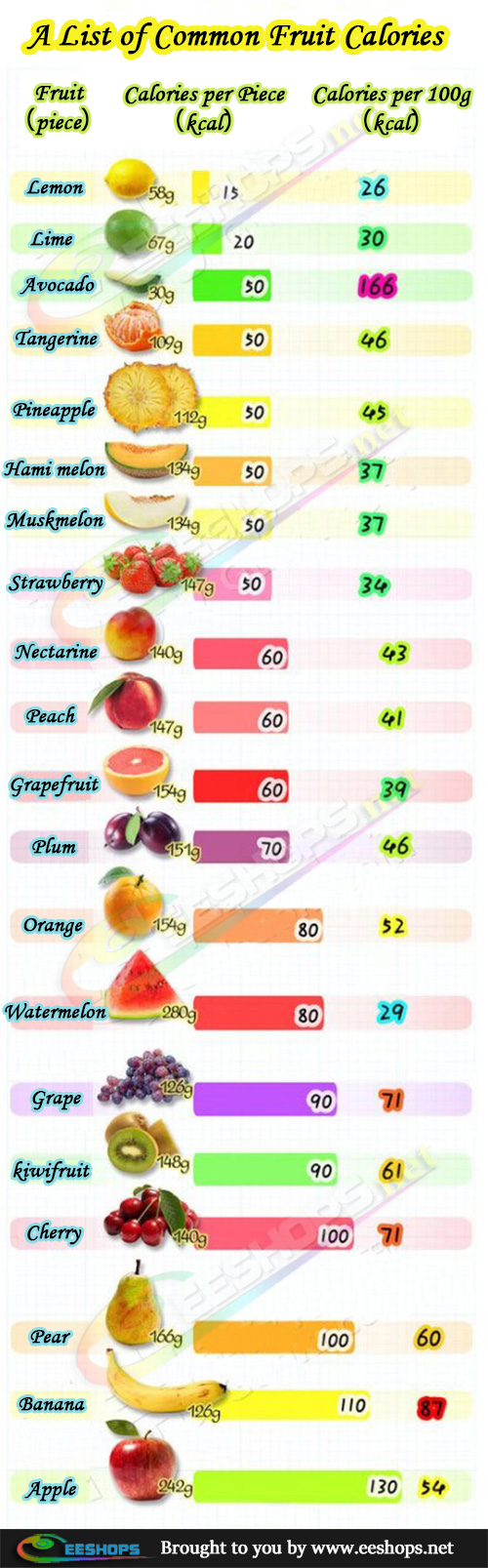
Hello world!
Welcome to WordPress. This is your first post. Edit or delete it, then start writing!
